The management team of CPG manufacturing believed in streamlining and automating their Sales, Accounting and Fulfillment processes, but the tools they used were disconnected and siloed. When the opportunity came up to evaluate and integrate their Salesforce, QuickBooks Enterprise and automate their process, they jumped on it and soon chose API Nation’s platform.
The Tools
SalesForce and QuickBooks Enterprise 2017
The Client
A company that manufactures and distributes several brands of consumer goods. The client sells its products directly to retail chains, individual stores, and e-commerce outlets.
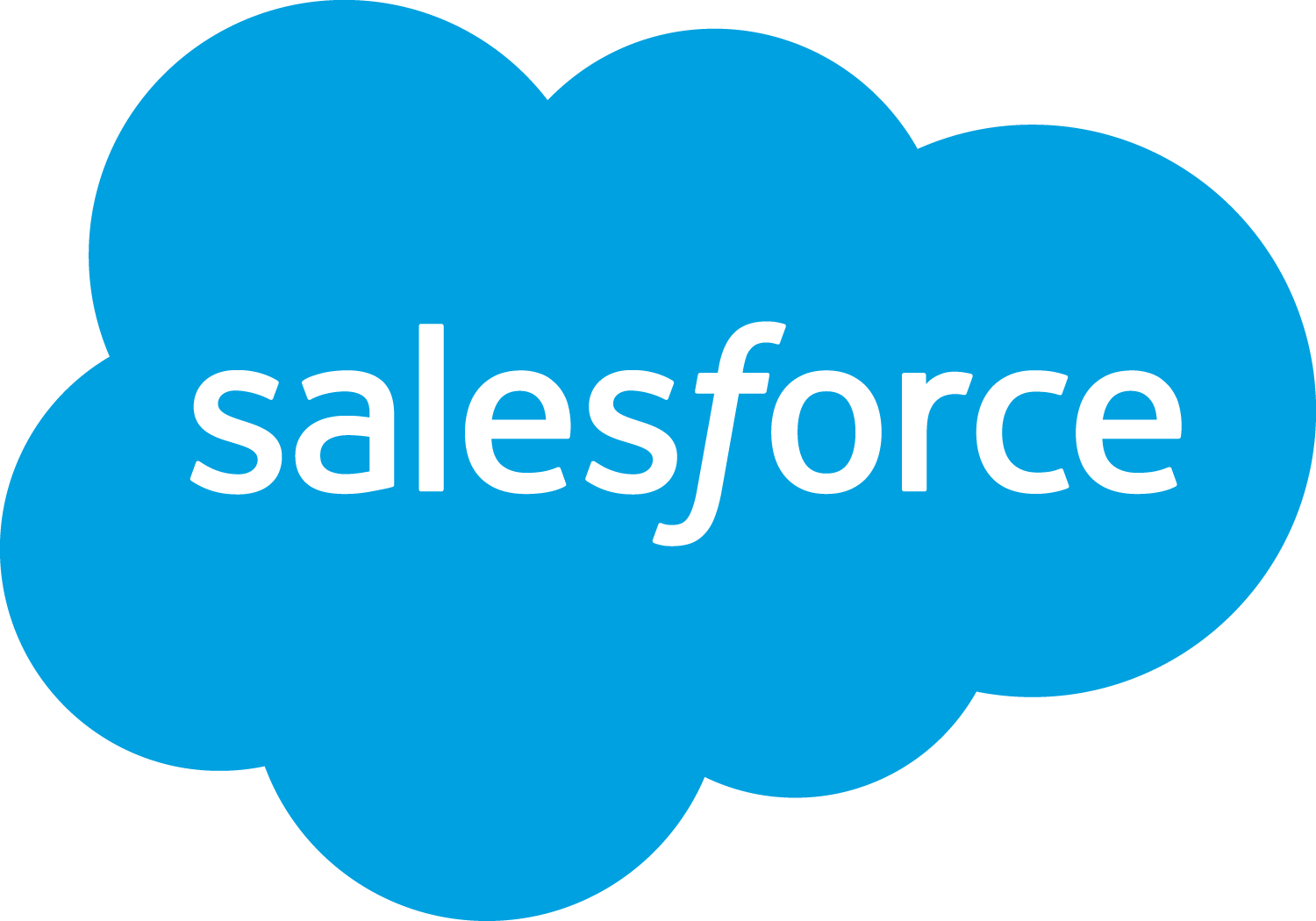

The client’s sales team spends its days working in SalesForce, calling on prospects, leads, and existing customers to generate sales. To execute this process with efficiency and organization, the client uses SalesForce opportunities. For each new order or pending deal, the sales team takes in the information and enters it into SalesForce as a new “opportunity.”
Opportunities in SalesForce are deals in progress. They allow teams to track pending sales and better understand qualified leads. You can read more about SalesForce opportunities by clicking here.
Members of the client’s accounting team, meanwhile, spend their days working in QuickBooks Enterprise. The client’s process for billing customers involves obtaining the information about each order from the sales team. The accounting team then invoices the customer for the products purchased and collects payments. Once orders are paid, they are forwarded to the shipping department for fulfillment.
The Problem
Streamline ordering, payment and fulfillment process and automate the interactions between the teams
The client wanted to streamline ordering, payment and fulfillment process and automate the interactions between the sales team, the accounting team, and the fulfillment team. Instead of the teams going back and forth with each order and re-entering the same information into multiple systems, the client wanted an automated process that would capture the information from Salesforce and move it along the process automatically creating invoices and documents.
In SalesForce, opportunities move through several stages. These include Prospecting, Developing, Negotiation/Review, and Closed/Won or Closed/Lost. Closed/Won opportunities are opportunities that have resulted in sales. The problem is that SalesForce is not automatically set up to generate invoices for Closed/Won opportunities. Instead, teams are required to do so manually.
The Solution
Connect Salesforce and QuickBooks and enable a series of automated workflows
API Nation connected Salesforce and QuickBooks and enabled a series of automated workflows to solve the client’s problem.
We set up an automated workflow which is triggered when any SalesForce Opportunity is marked as Closed/Won. This solution automatically pulls customer details and order information from the SalesForce Opportunity, adds them to QuickBooks, and generates an invoice based on the information.
In addition to streamlining the communication and collaboration between the sales and accounting teams, the workflow solution also monitors each customer’s QuickBooks account for payments. When the customer pays the invoice, the workflow automatically updates SalesForce. It sends a notification to the shipping department, letting them know the order is ready for fulfillment.
Finally, the workflow makes sure that product catalog information and pricing is always in sync between SalesForce and QuickBooks. This feature ensures a consistent price across all platforms, avoiding situations where the company might lose money due to pricing confusion.
The Benefits
Automation of numerous key company processes
API Nation’s workflow solution accomplished the automation of numerous key company processes for the client. In turn, these automated processes save the client time and work across the organization.
For instance, the sales team saves time by not having to babysit deals after they have been closed. Once the opportunity is marked “Won,” the deal is in the hands of the accounting department. The accounting team, meanwhile, saves time by not having to create invoices manually for every Closed/Won opportunity.
From Author: I hear interest from customers in learning how "other" customers are using API Nation. What does API Nation integrate and automate? What systems we connect and how? These customer's stories are a way for us to answer these questions and share our projects. How can we help you? ~ Michael Davidovich

