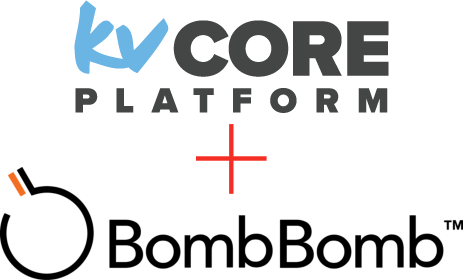
kvCORE is an all-in-one platform that provides real estate website, lead, and CRM solutions to brokerages. kvCORE’s platform, along with their long list of integrations with other apps and platforms, helps your business run smoothly and effectively.
BombBomb is a versatile marketing platform that specializes in video emails. Using the email marketing services BombBomb offers, real estate businesses can nurture their leads, making them more likely to lead to sales.
Imagine the real estate platform of kvCORE working in tandem with the personalized marketing platform of BombBomb.
We at API Nation imagined this, and that is why we are excited to announce our new kvCORE-BombBomb workflow. Now you can keep your lead information synced between both platforms in just a few clicks.
Why Use This Sync?
If you have a giant list of leads in kvCORE, but not in BombBomb. In order to include these leads in any of BombBomb’s marketing services, such as automated email marketing or mass emails, then you would need to export your leads from kvCORE. Keeping consistent contact lists between these two platforms would require you to update both platforms when any leads are updated or added. This can lead to hours of tedious, repetitive work.
Our kvCORE-BombBomb workflow eliminates the need for this work. If you add or update any lead information in kvCORE, those changes will be synced to BombBomb without needing any extra effort. Your business can focus on lead generation, nurturing, and conversion without worrying about managing lead information.
How Does It Work?
This workflow is a simple contact sync between kvCORE and BombBomb. It goes through all of your contacts in kvCORE and checks if they’re in BombBomb. If they are not, then our workflow takes all of the lead information from kvCORE and puts it into BombBomb. If they are, then our workflow checks if there are any differences between the two platforms and updates the information in BombBomb. This workflow will periodically run and check if any lead data was updated or added in kvCORE.
Please note that this sync is currently a one-way sync from kvCORE to BombBomb. As BombBomb is generally used for lead cultivation in use cases we have seen, it is usually the place that needs to be updated with leads.
How Do I Set It Up?
This workflow is easily set up in a few clicks. First, go to our BombBomb integrations page and find kvCORE. Click “Try 2 weeks Free” to see all of the syncs we currently offer between BombBomb and kvCORE. As of right now, we only offer the contact sync. Click it to start the setup process.
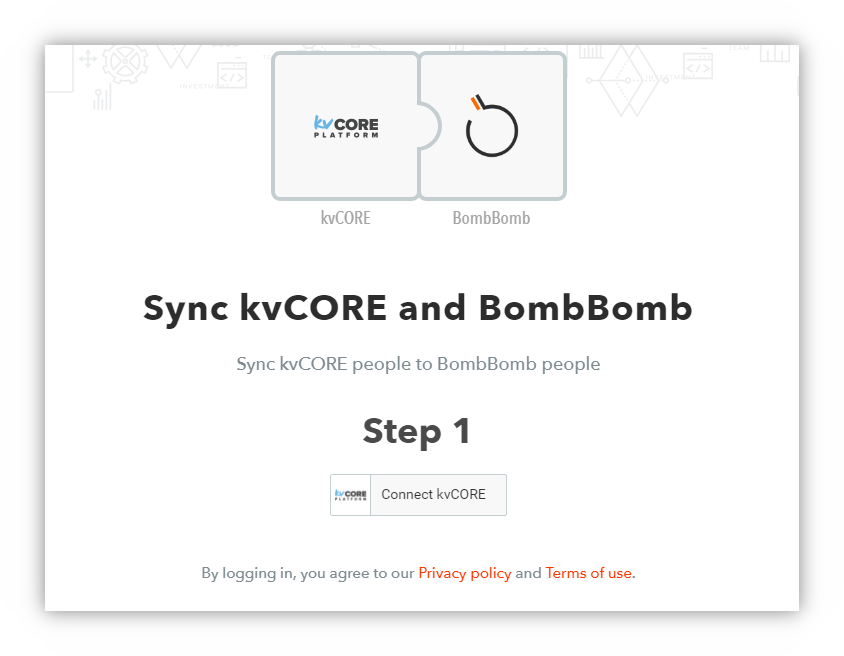
First you’ll have to connect your Facebook to API Nation. Click “Connect Facebook” to head to the Facebook login page. Make sure you login as a user that has access to your Facebook Page’s Forms and Leads. API Nation will ask for permission to use this data, so that we can sync it to BombBomb.
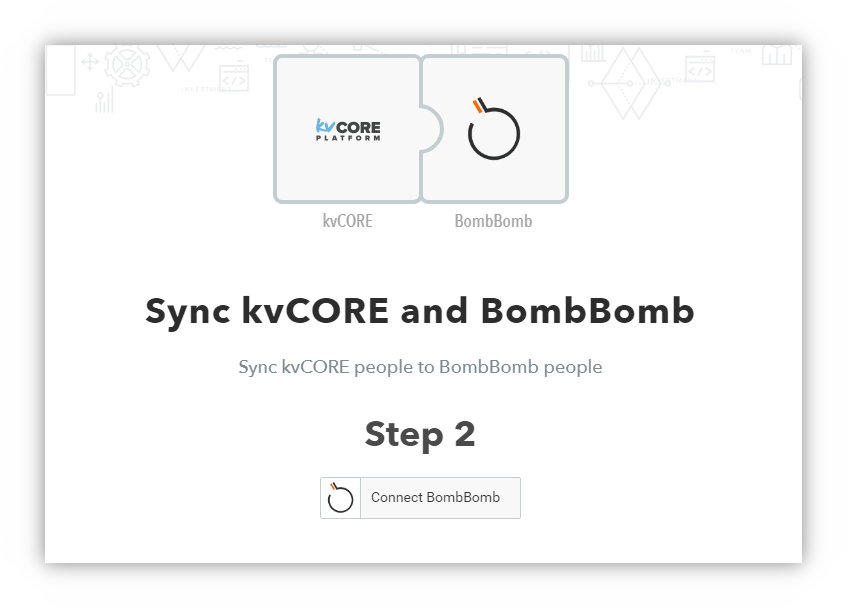
Next, connect your BombBomb to API Nation. You will be directed to the BombBomb login page. Once you log in, we will ask for your permission to sync contacts to BombBomb.
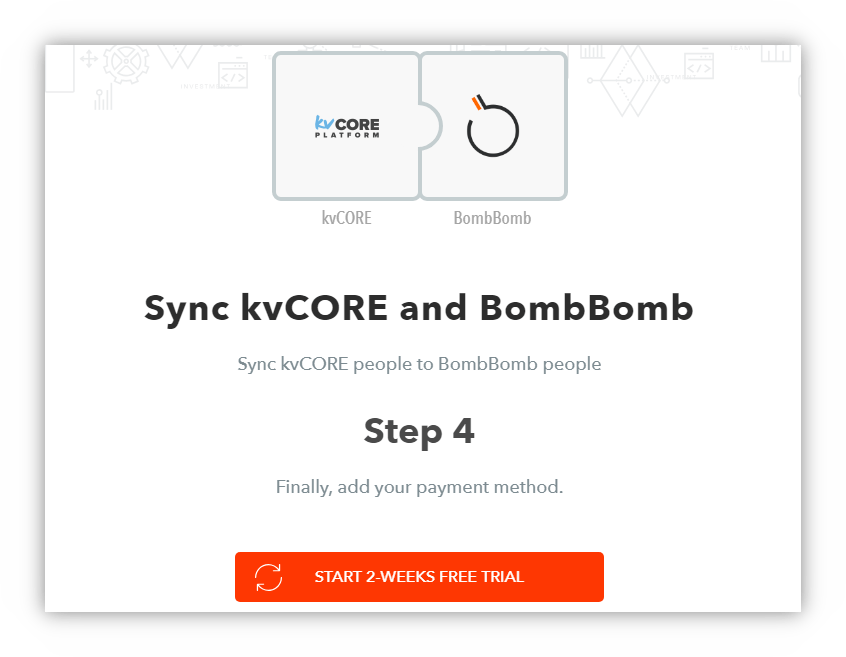
Now that your apps are connected, you can start your 2-week free trial with this sync. A pop-up will appear, asking for your information and payment method. Once you enter those, we are ready to start configuring your workflow.
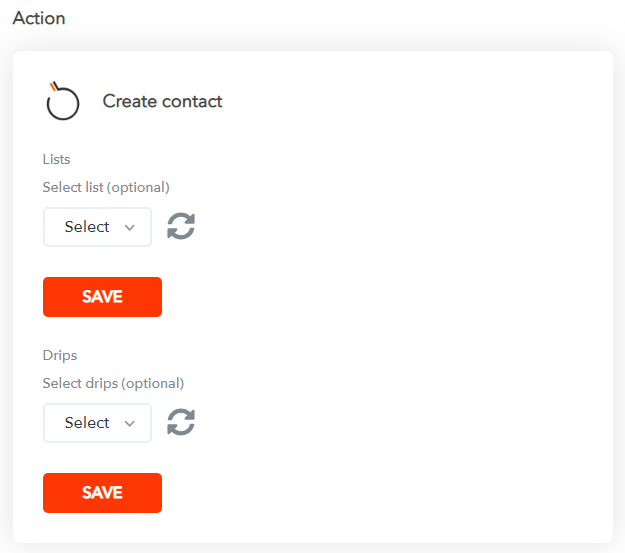
This workflow does not need any configuration when it comes to the kvCORE side. However, you must choose where these contacts will be listed in BombBomb. Please pick the list and drip you wish to sync these contacts to and hit save.
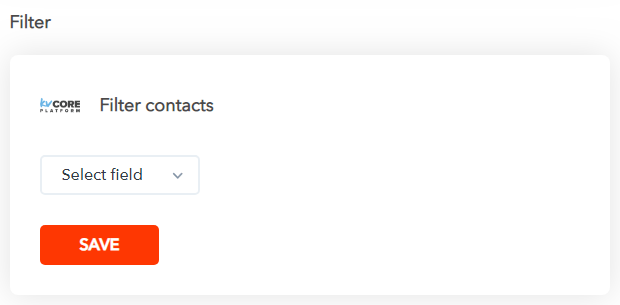
You also have an option to filter out certain contacts that come in through our sync. We recommend not touching this, as you could miss out on certain leads, but if you are sure about which contacts you do not want synced over, then go for it. If you want our help setting up a filter for your sync, you can contact us.
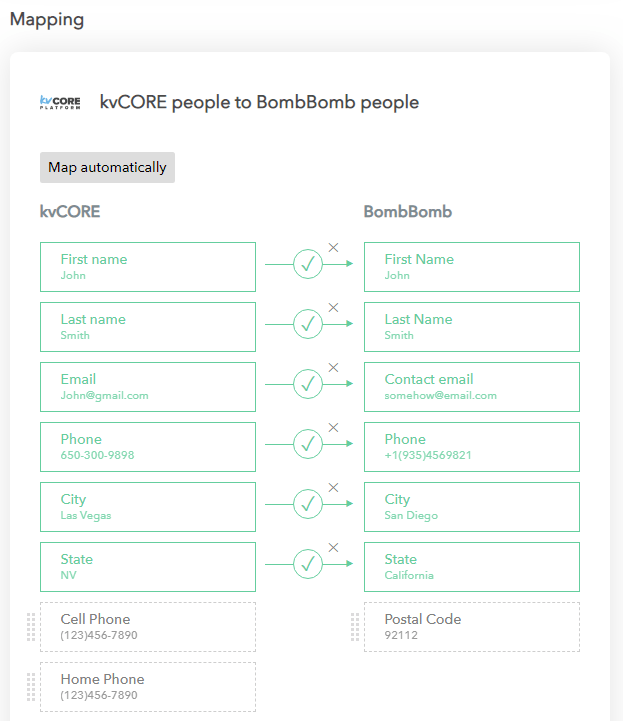
Finally, you can choose what information you want synced over to BombBomb. The fields that are highlighted green are the fields that will be synced by default, but you can add more. Just drag the gray field to the corresponding gray field in BombBomb. Once you’re finished, save your mapping.
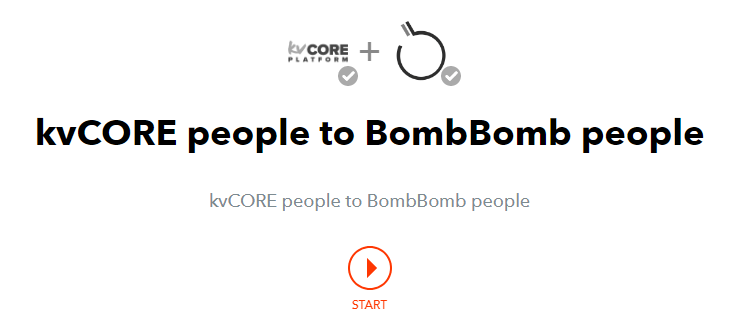
Once you’ve done that, just scroll back up to the top and click the orange start button. It will be located right under your workflow’s name.
That’s it! Now all your kvCORE contacts will be automatically synced to BombBomb.
What is API Nation?
If you are not familiar with API Nation, it’s a tool that works as a bridge between your favorite apps, like Mailchimp and BombBomb, to perform powerful syncs and automation called Workflows.
Workflows avoid doing the manual repetitive tasks over and over again. See all the pre-built app connections we offer here.

