
Keep Clients in the Loop Using dotloop and Mailchimp
The real estate transaction can be a scary place for your client. There’s a lot of moving parts, things to be done, and deadlines to meet. Most clients have said they’d prefer for their agent to overcommunicate what is happening, so they can set expectations and feel apart of the process.
By connecting dotloop to Mailchimp, you can set up a beautiful email campaign for your clients, which you can walk them through the transaction, even setting them up to receive a series of emails when you change the status of the loop.
This way your client receives timely and attractive briefings on what to expect, and that’s not all, you can also place them on a campaign to solicit a review from them a few weeks after close, and also send them monthly newsletters for the next few years so that you stay top of mind for their next transaction.
The best part about this strategy is that it’s so easy to get started. We can have it set up and ready for your emails in about 15 min.
Follow along with the video to set it up:
Or simply follow these steps:
1) Sign up for the Mailchimp Standard plan.
It’s about $15/mo and gives you access to beautiful email templates, but more importantly allows you to create long automated emails series’
2) Create custom fields in your Mailchimp Audience to match you dotloop fields.
The more info about your client you can share from dotloop to Mailchimp, the more intelligently you can create email automations.
Especially the “Loop Status.” By syncing the “Loop Status” from dotloop to Mailchimp you can have an email (or series of emails) sent to your client simply by progressing the loop in dotloop.
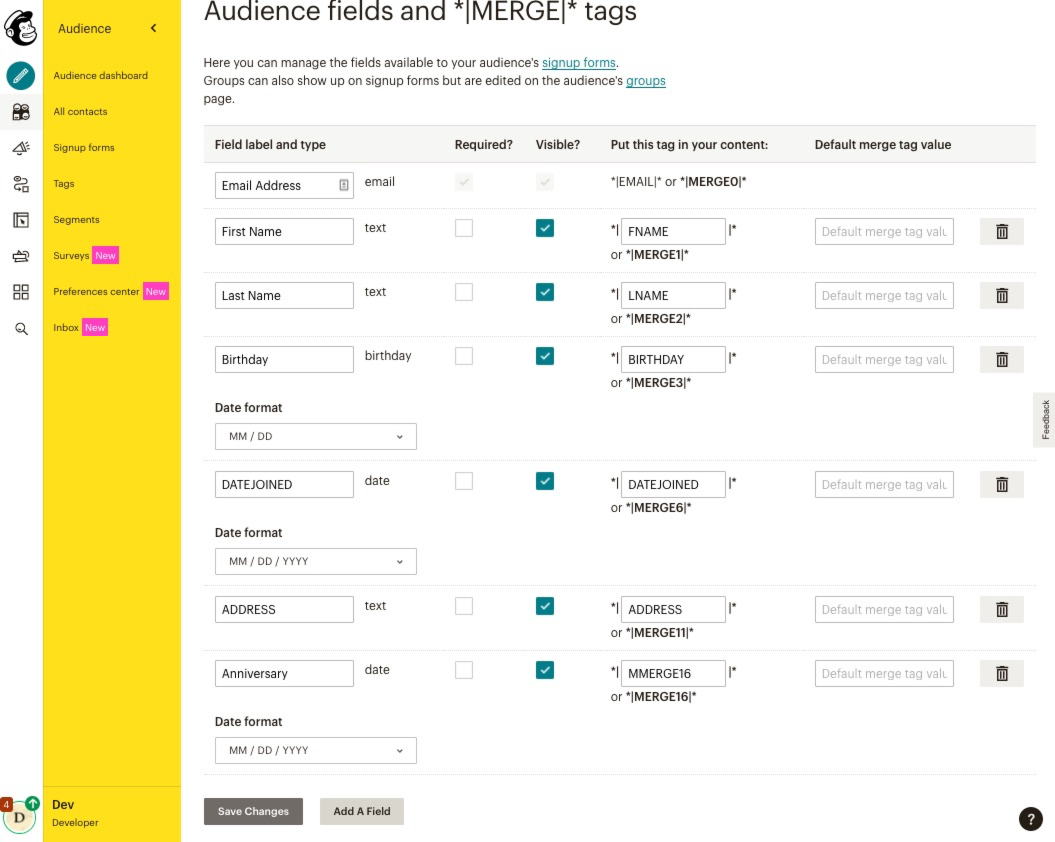
3) Connect dotloop to Mailchimp using API Nation.
Go to the dotloop.com integrations directory
Scroll down to the Mailchimp tile, click through and follow the prompts to set up the integration, if you need help this video can guide you:
Be sure to connect the fields in Brokermint to the Custom fields you’ve created in Mailchimp.
4) Create an email automation in Mailchimp for users that are added to the Audience
Grab one of the beautiful template from Mailchimp and start cranking out those emails.
A lot of agents will shoot a series of videos that explain each stage of the transaction to the client. You can drop each of those videos in it’s own email, space them out appropriately and then have that series of emails triggered when the client is added to a “Segment” in Mailchimp that meets a criteria such as: Loop Status IS Active
Now all you clients who are added to your loops can be taken through the email series of your dreams. And as they go through it, you can solicit feedback to improve, update, and expand when you have time, which will create a compounding effect across your entire business!
If you have any questions, or need some ideas when creating your training emails don’t hesitate to reach out here or in our Facebook Mastermind group.


