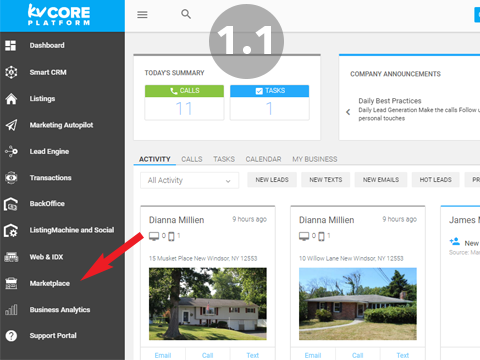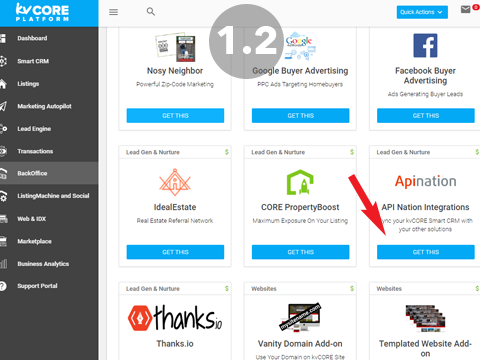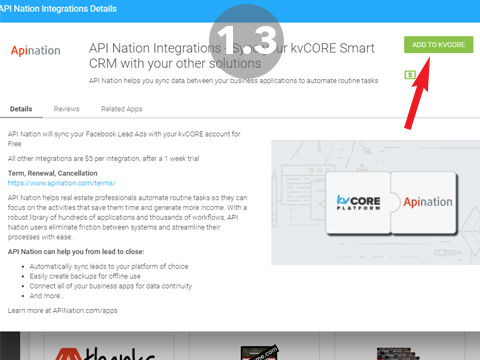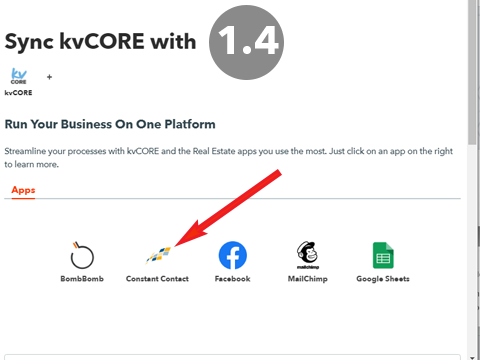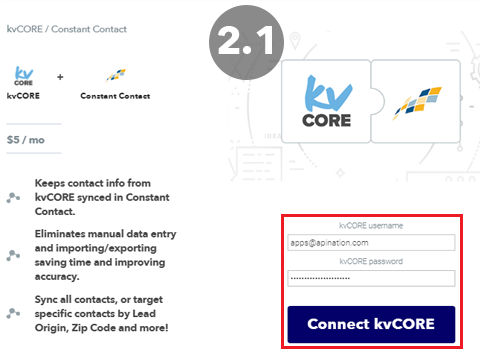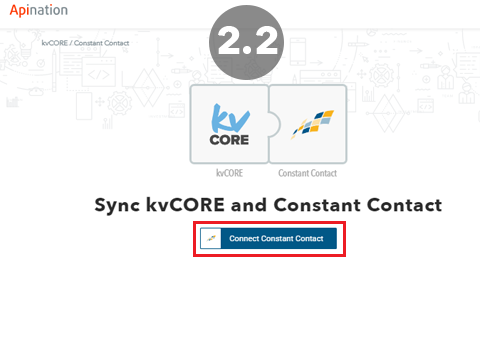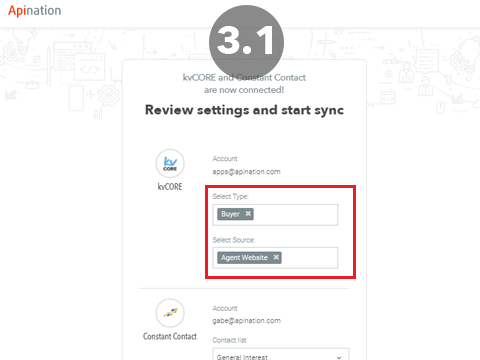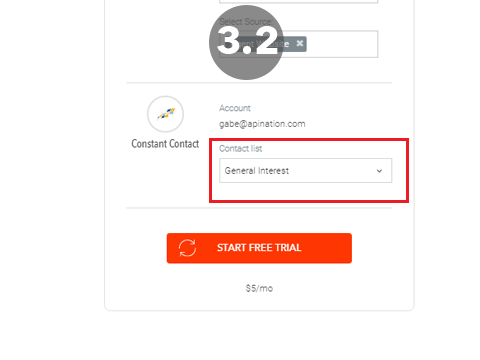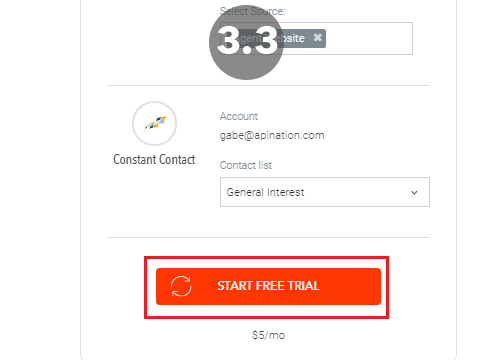How to Setup the kvCORE to Constant Contact Email Marketing Integration
The kvCORE and Constant Contact Integration will take any Leads or specific Leads that are added to kvCORE and make sure they’re added and synced in the email marketing app – Constant Contact. This Automation is the best way to start sending those Leads beautiful emails.
The best part, it’s quick and easy to set up:
1. Add the API Nation integration in kvCORE
2. Sign into the apps
3. Launch!
1 Add the API Nation integration in kvCORE
- Open kvCORE and navigate to the marketplace
- Find API Nation and click “Get This”
- In the Pop Up click “Add to kvCORE”
- A new window with all out kvCORE integrations will open. Click the Constant Contact icon to select this integration.
2 Sign Into the Apps
- Sign into kvCORE in the window to connect it
- Sign into Constant Contact to connect
3 Configure and Launch!
- Select the kvCORE Leads that you would like synced
- From Lead Type, you can choose to select, All, Buyers, Sellers or any combination.
- From Sources, you can select All, or combine multiple sources
- Select the Mailing List in Constant Contact that you would like the leads synced to
- Hit Start!
That’s it! We’ve now connected your kvCORE and Constant Contact accounts and those leads you selected will now be automatically added right into your Mailing List. Don’t forget to set-up some attractive and targeted campaigns in Constant Contact so each and every lead gets greeted without fail.
Easy as 123! If you have any questions or hiccups we’re here for you.