The dotloop to Google Drive Integration will completely backup all your past work from dotloop to Google Drive and also sync all your new work automatically. Having all your hard work safe and secure can bring incredible peace of mind and make compliance a breeze
Looking to streamline your real estate brokerage with powerful automations like the Google Drive Backup and Sync? API Nation has you covered!
Our experts can build and manage tailored automations to seamlessly connect your tools, boost efficiency, and scale your business with ease. Whether it’s agent tracking, back office workflows, or a centralized data lake, we’ll handle the heavy lifting to keep your operations future-proof.
Prefer a hands-on approach? You can also set up these integrations and automations yourself using our intuitive tools, giving you the flexibility to customize workflows to fit your unique needs. Here’s how:
1 Add the API Nation integration to dotloop
- Go to my.apination.com/apps/dotloop
- Find and click the Google Drive logo
- Activate the “Setup Wizard” workflow
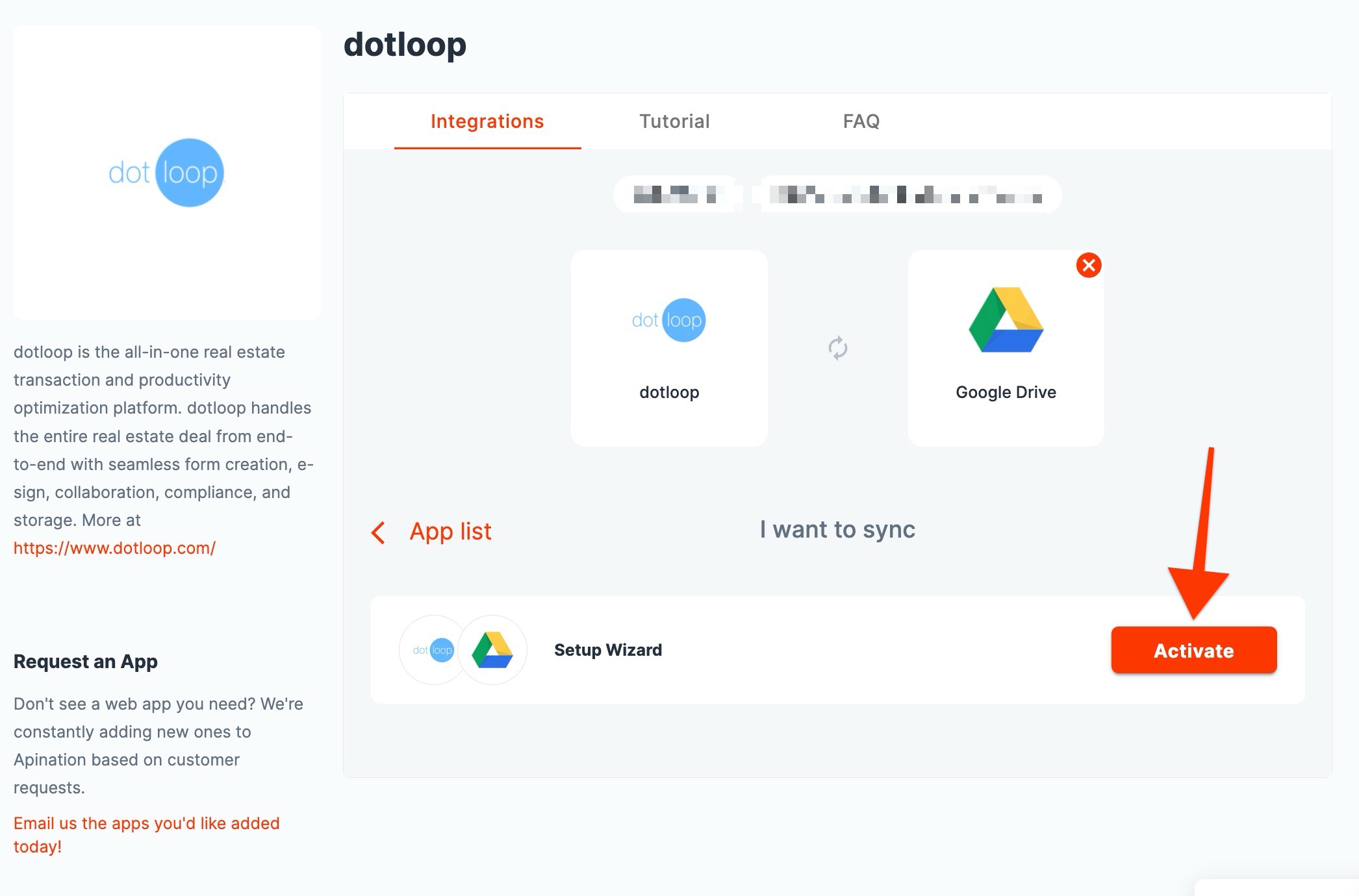
2 Sign Into the Apps
- Click “Connect dotloop” and sign into the app
- Approve the permissions so API Nation can secure your data
- Sign into and connect your preferred Google Drive account
- Sign into and connect that same Google Sheets account
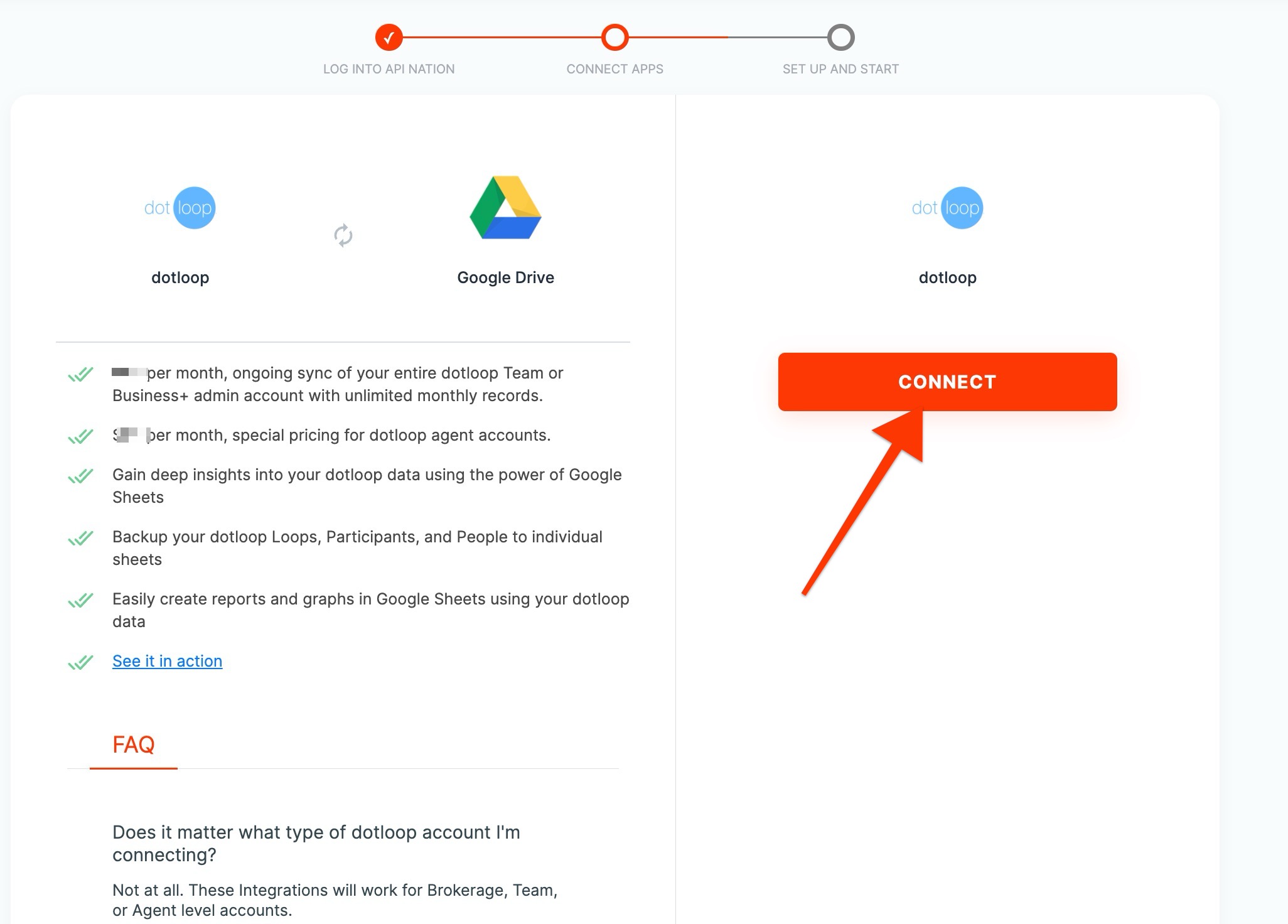
3 Configure and Launch!
- Select the Profiles you would like to Sync
- You can optionally choose to specify a date from which the backup should begin syncing (otherwise the backup will start at the beginning of your dotloop account)
- Select the folder you would like the dotloop documents to sync to.
- You can choose to allow the backup to create a folder called “API Nation” and inside a subfolder called “dotloop”
- Hit Subscribe
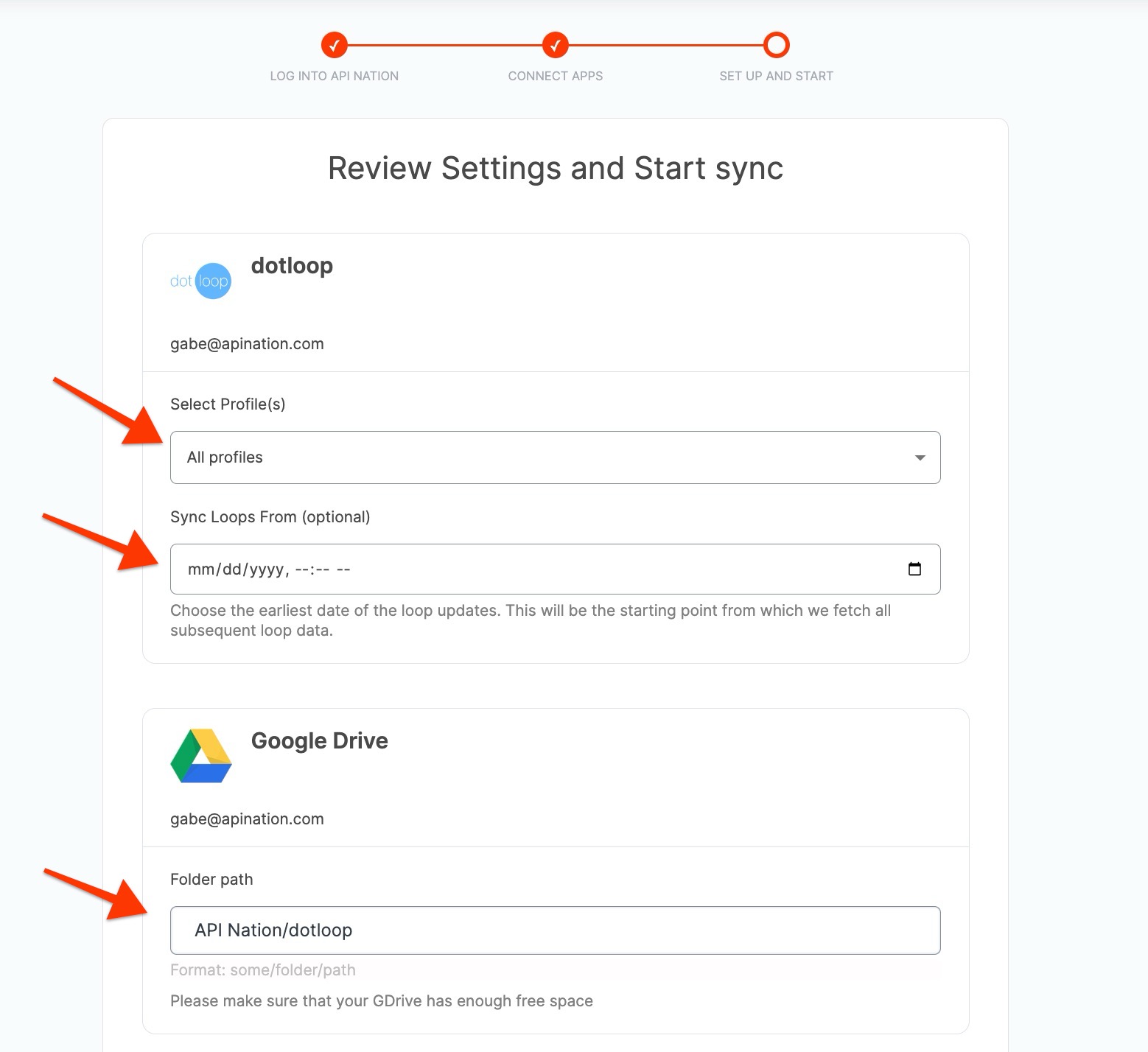
That’s it! We’ve now connected and begun the backup of all your work in dotloop to Google Drive. Depending on how much data there is, the complete backup could take a while to complete. You can check in, by peeking at your records in Google Drive and watching them grow. Once caught up, the sync takes over, making sure any work and changes you do throughout the day are reflected in your Google Drive version.
Easy as 123! If you have any questions or hiccups we’re here for you.

