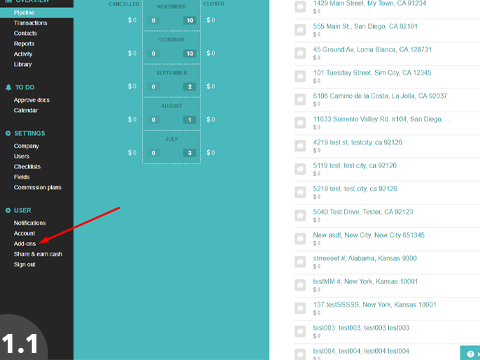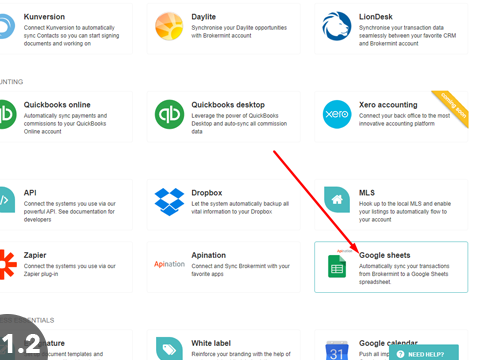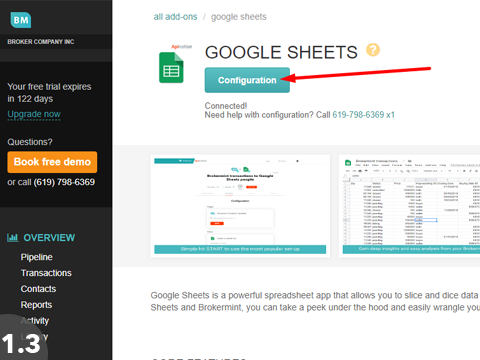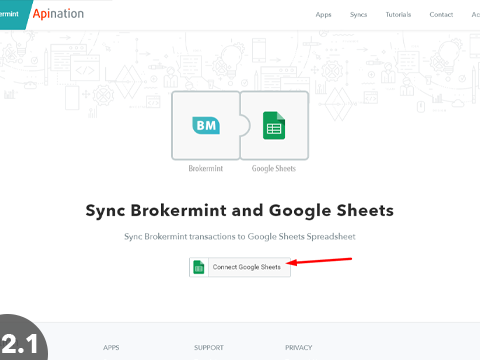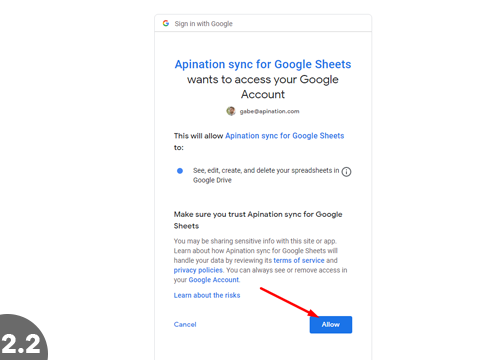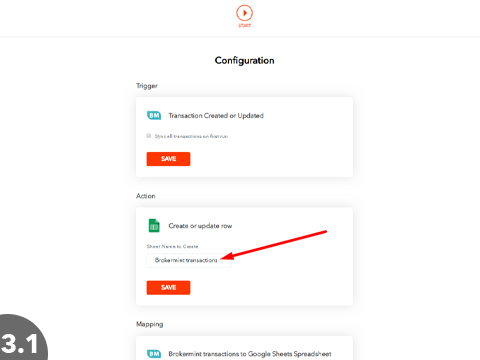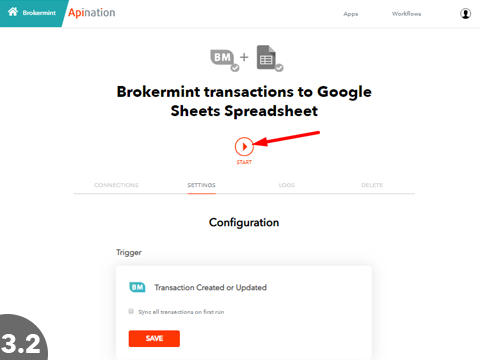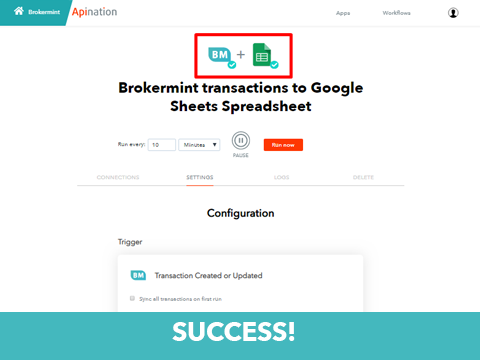How to Setup the Brokermint and Google Sheets Integration
The Brokermint and Google Sheets integration will automatically sync all new and updated transactions from Brokermint to a specified Google Sheet. Now you can run reports, create charts, and manipulate that data exactly exactly how you’ve always dreamed. The transaction information in the Google Sheet is always right at hand and up to date, so any reports and charts you create update themselves with the latest data.
The best part, it’s quick and easy to set up:
1. Add the API Nation integration in Brokermint
2. Connect Brokermint + Google Sheets
3. Launch!
1 Add the API Nation integration in Brokermint
- In Brokermint scroll down and click on “Add-Ons”
- Click on the Google Sheets Tile
- Click on the “Configuration” button
2 Connect Brokermint + Google Sheets
- Click “Connect Google Sheets”
- Select your Google Account and click “Allow”
3 Configure and Launch!
- Decide if you want to name the folder anything other than the default “Brokermint Transactions”
- Click the “Start” button at the top of the screen
That’s it! We’ve now connected your Brokermint and Google Sheets accounts
Now any time you update or create a transaction in Brokermint, it will automatically be added to your Google Sheets and all those reports and charts instantly updated. Checkout all our other integrations for Brokermint and Google Sheets and find other powerful combinations that can you can use to set yourself apart as a broker and agent.
Easy as 123! If you have any questions or hiccups we’re here for you