How to Setup the Propertybase Salesforce Edition and Outlook Calendar Sync
Microsoft Outlook user rejoice! For so long you’ve been overlooked in favor or Google and Apple users, well this integration is for you.
This automation powered by API Nation will take all your events scheduled in Propertybase Salesforce Edition and sync them to Outlook Calendar along with all the helpful context, notifications and details.
1. Making the Connection
2. Configuring the Connection
3. Launch!
1. Making the Connection
Click the “App Launcher” icon in the top left of the Propertybase home screen and then click “View All”
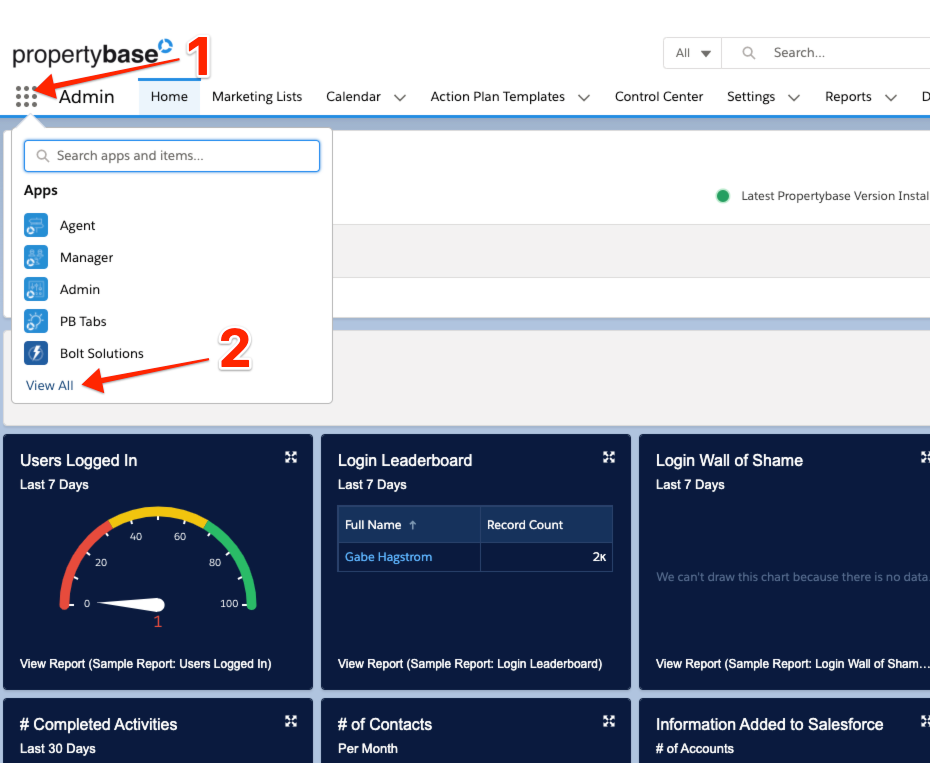
Scroll on down to click “Control Center”
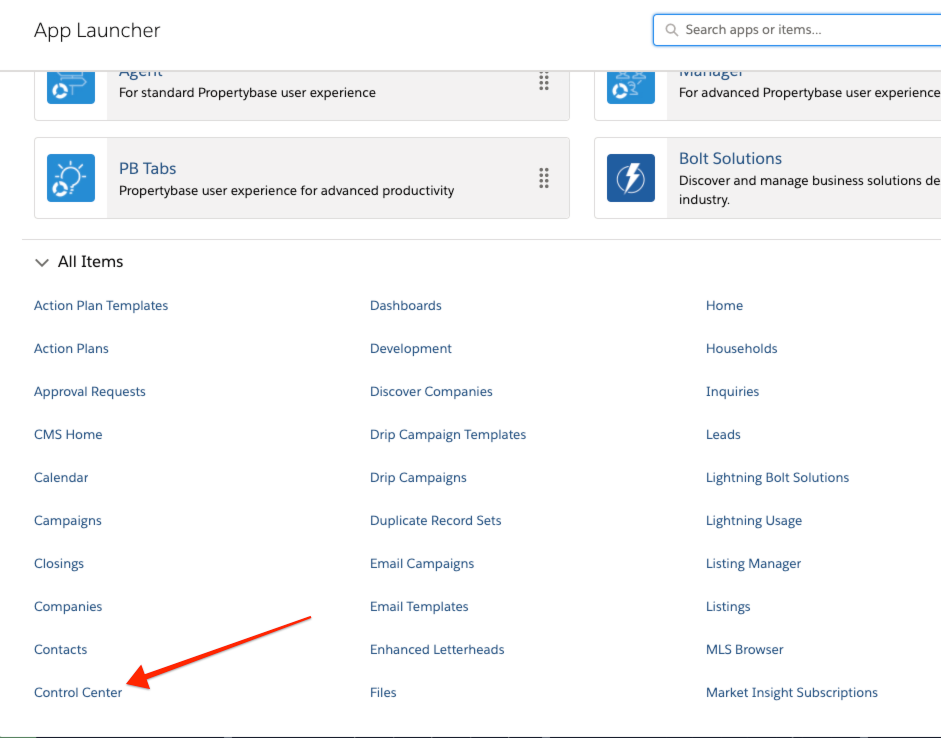
Scroll down to the Integrations section of the Control Center and under Integrations click the “Outlook Sync” tile. Then click Configure Sync.
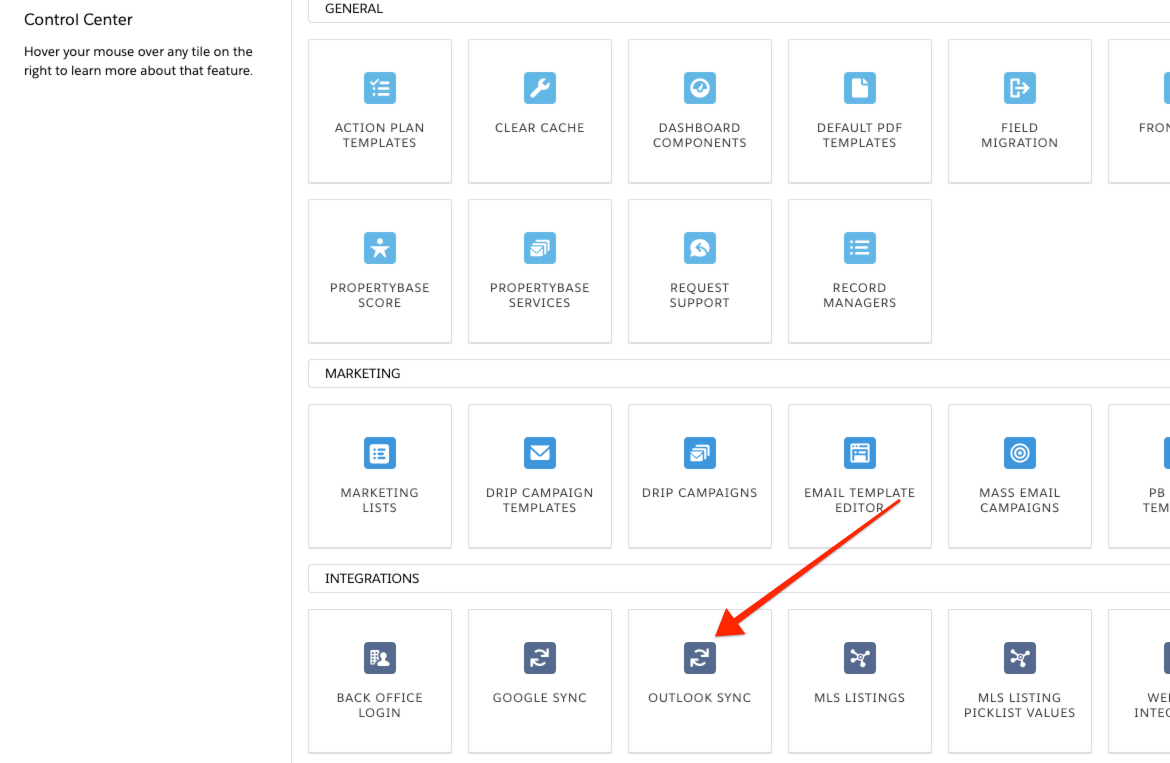
This takes you all the API Nation integrations built for Propertybase Salesforce Edition. Click on Outlook Calendar to begin setting up that integration.
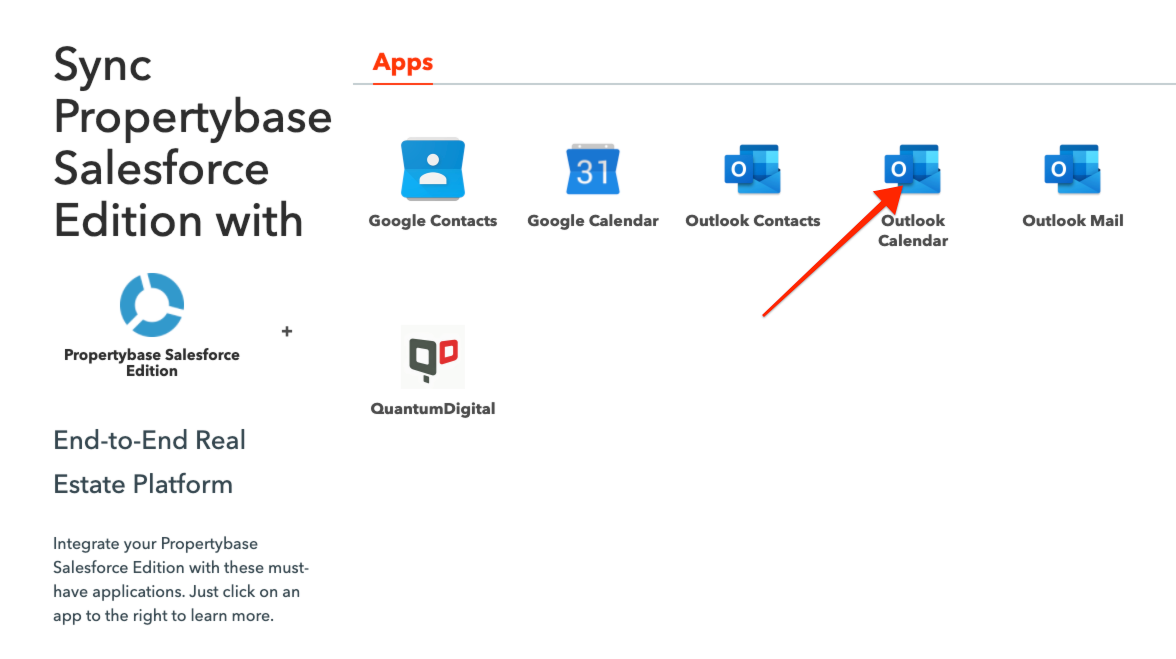
Now comes the easy part, creating the connection. All it will take is clicking “Connect Propertybase” to connect your Propertybase account to API Nation.
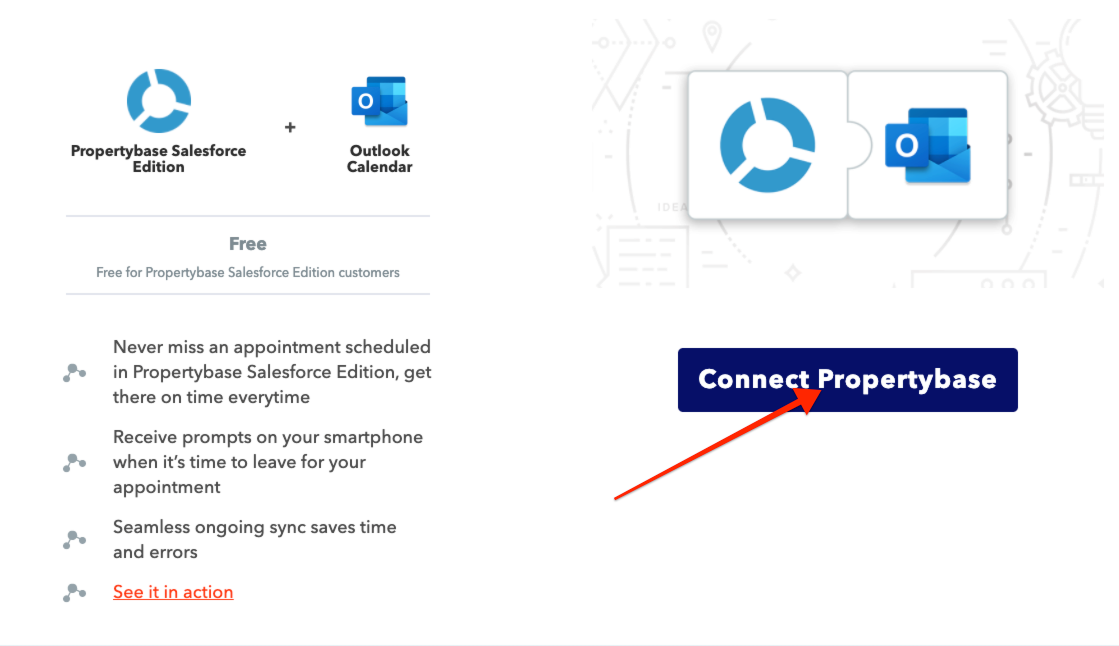
Then click the “Connect Outlook Calendar” button
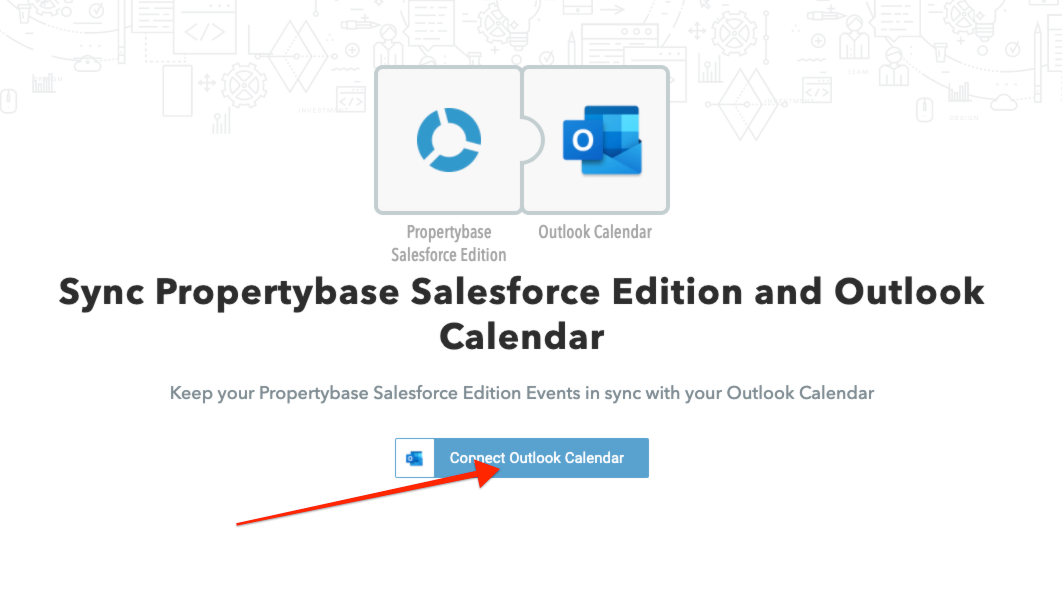
And sign into your Outlook Calendar account
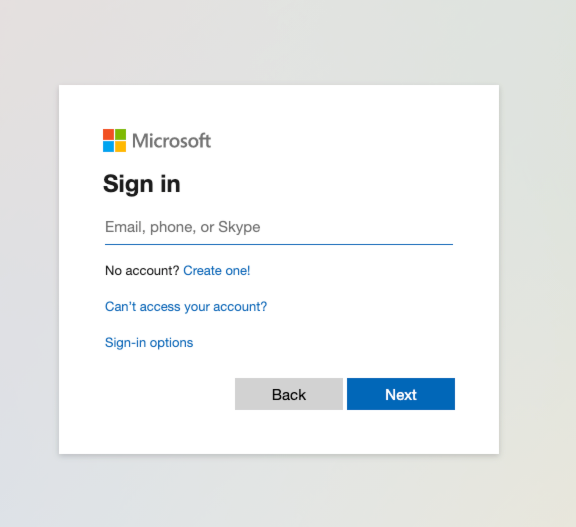
That’s it. The connection is made, now we just need to configure and launch!
2. Configuring the Propertybase Salesforce Edition and Outlook Calendar Connection
The connection is ready to go. Just double check the accounts you have connected, confirm that you are syncing Propertybase Salesforce Edition Events to Outlook Calendar by checking the box
3. Launching the Propertybase Salesforce Edition and Outlook Calendar Connection
Simply click “Start Sync”.
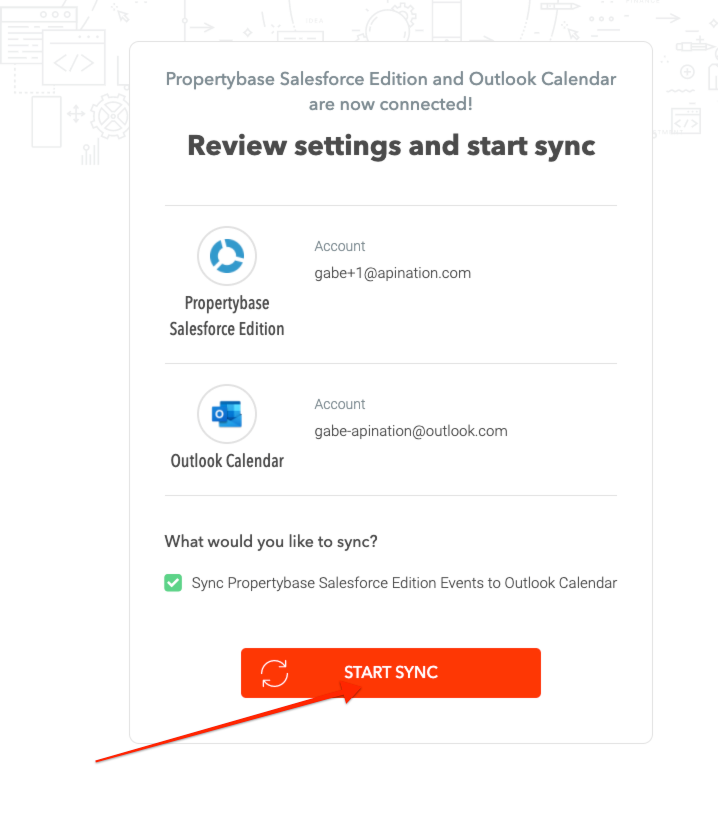
Propertybase Salesforce Edition Calendar Synced ➔ Outlook Calendar
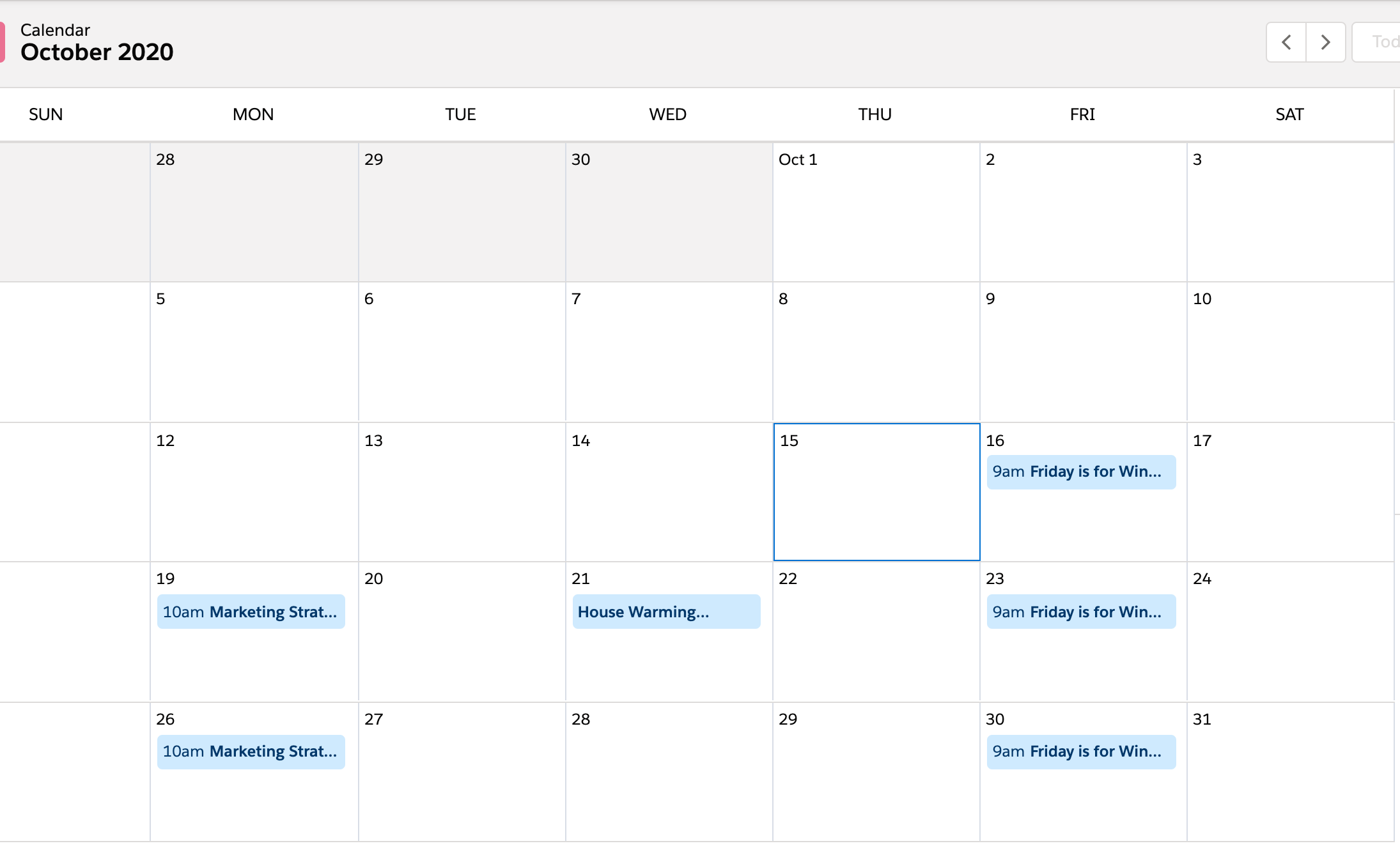
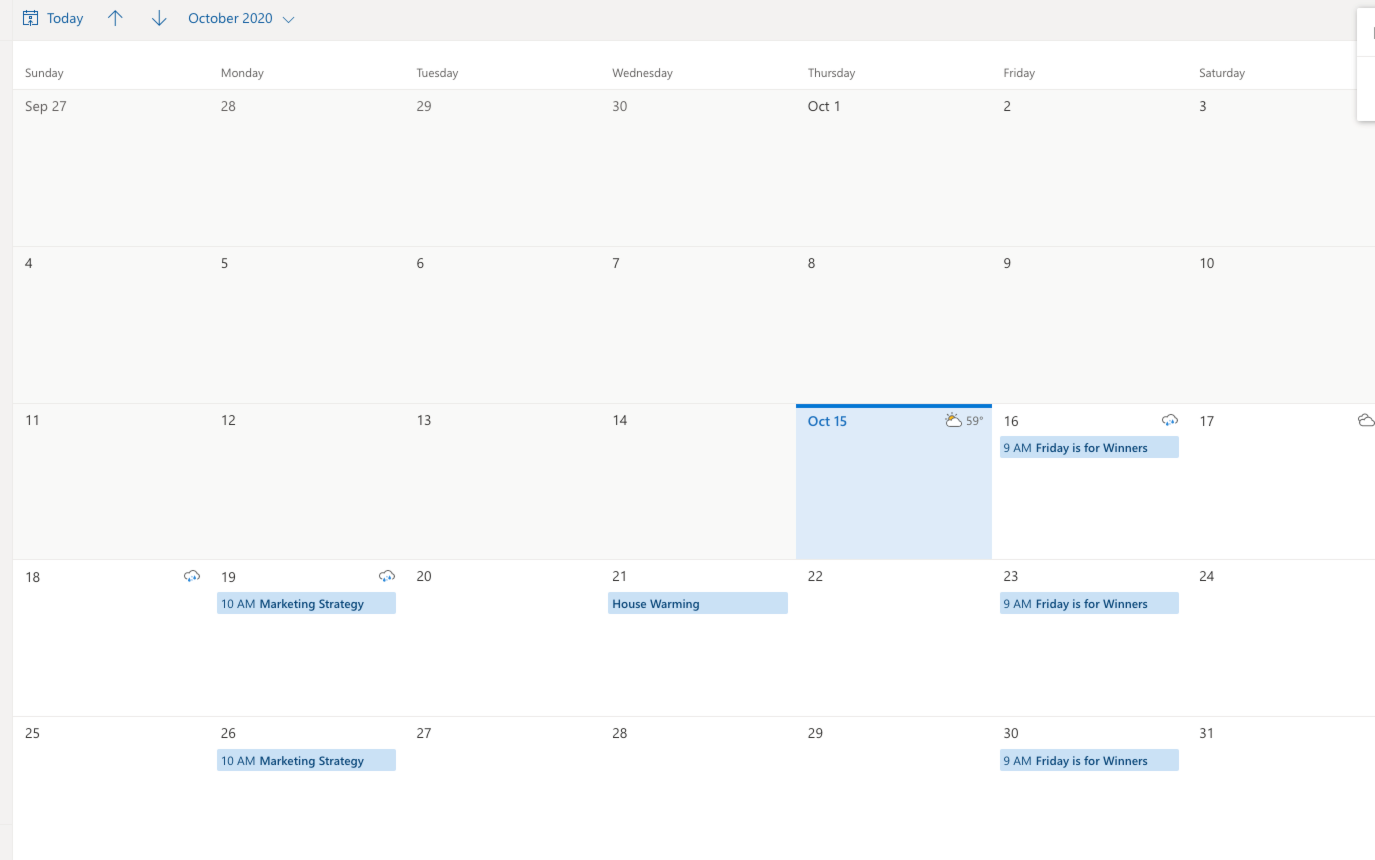
The integration will run every 15 minutes, checking Propertybase Salesforce Edition for new or updated Events to send to Outlook Calendar, automatically creating and maintaining your Events so your schedule is always up to date and you neve miss an appointment again.
That’s it! You’re all set. Now your Outlook calendar is synced up to your Propertybase Salesforce Edition events. You and your team now have greater visibility and can make sure everything is done on time, every time.
If you have any questions or need any assistance with the Sync or Subscription, we are available here

