How to Create Loops with Loop-It™
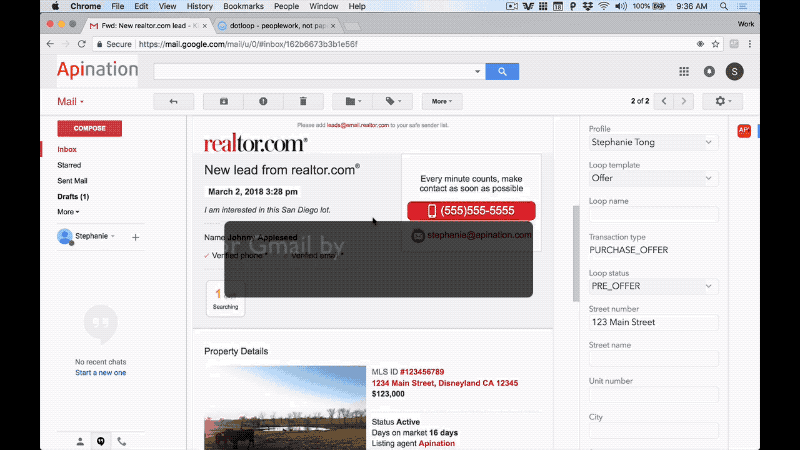
After installing the Google Chrome extension, you’ll be able to make new loops right out of your Gmail account. Whenever you receive a new lead within your email, a toolbar form will appear to the right. You may use the pop-up form to fill out information to create a new loop.
This form will contain the same information needed to create a new loop within dotloop.
Note: As we are currently in beta, not all the information will be pre-populated from the lead email yet.
Example Loop-It™
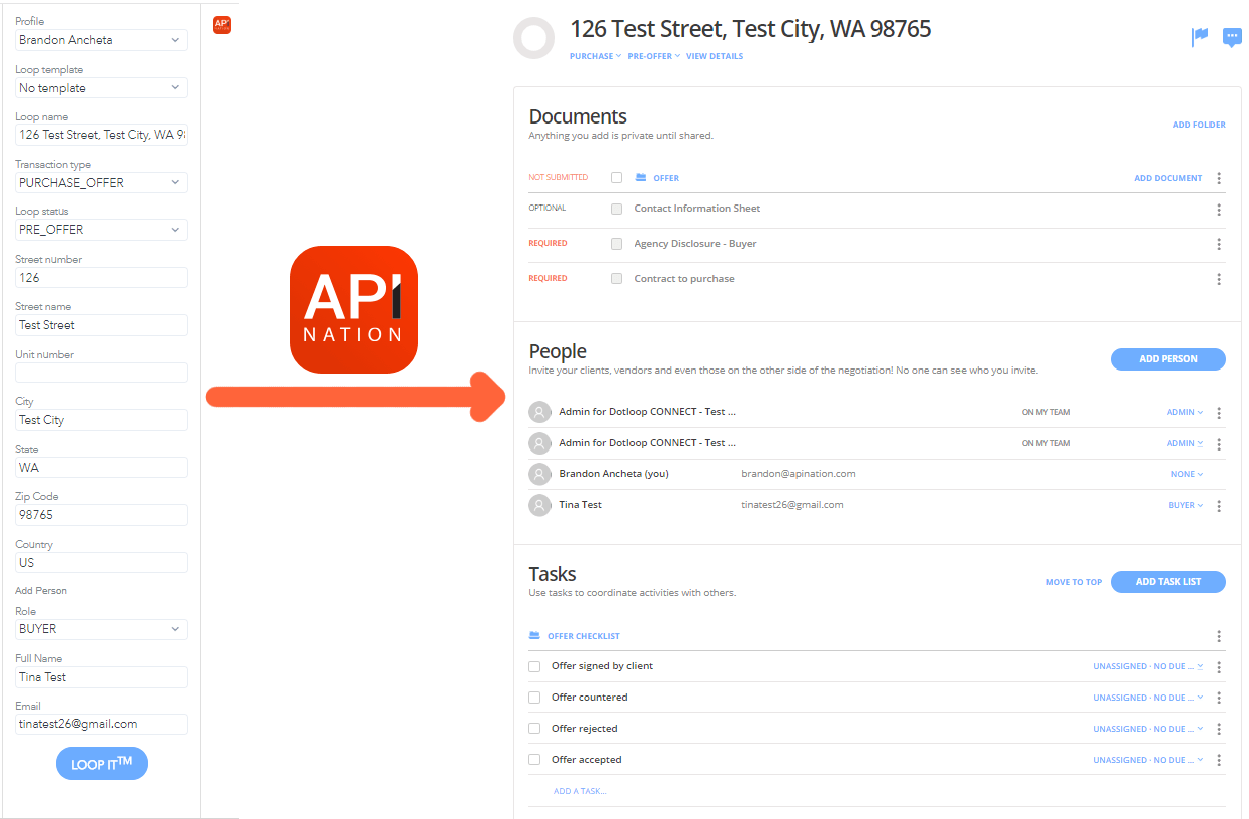
Loop-It™ took the loop name, applied the template, and created a contact without having to move from Gmail to dotloop.
Frequently Asked Questions
Is Loop-It™ for Gmail available on browsers other than Google Chrome?
Currently the Loop-It™ for Gmail integration is only available through the Google Chrome Store.
How many loops can I create? Is there a maximum amount of loops?
You can create as many loops based on your account type within dotloop.
When will the final product be released?
We are currently working hard at API Nation to release the final version for you.
I’ve caught a bug. Where do I send that information to?
Please send your feedback to support@apination.com or contact us.
What is API Nation?
If you are not familiar with API Nation, it’s a tool that works as a bridge between your favorite apps, like dotloop and Google, to perform powerful syncs and automation called Workflows.
API Nation automatically syncs your applications. It’s finely tuned Workflows automate the common sense repetitive tasks. See all the applications with pre-built integrations here.

