Frequently Asked Questions (FAQ) about syncing dotloop documents with Dropbox.
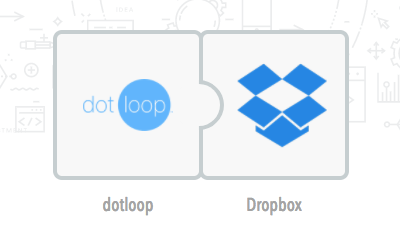
How can I tell if the program is sending my files to drop box?
Within 15 minutes, you should start seeing loops and documents show up in your dropbox account. The workflow syncs documents in small batches, so depending on the number of loops and documents in your dotloop account, the inital full sync can take several hours.
After that it syncs over the changes as you make them in dotloop. In addition, you can login to https://my.apination.com and click on Workflows -> Mine -> and open the Dotloop – Dropbox workflow. in the logs you will see the sync doing it’s job.
How long does it take to sync all of my dotloop documents to Dropbox?
The length of time depends on how many dotloop profiles, loops, folders, documents you have in your dotloop account. On average, the sync will process few hundred documents per hour. If your dotloop account have thousands of documents in it, the initial sync of everything can take several hours. However, the sync works 24/7 and will keep syncing until everything is synced over. Then it will monitor and sync any updates on an ongoing basis.

