Convoso is the industry leader in browser-based call center software. Convoso’s cloud-based contact center software generates and converts more leads faster with built-in AI using multiple communication channels. Propertybase is the leading global real estate platform designed for brokerages and teams looking to stimulate long-term growth, connect in more meaningful ways with clients, and help agents close more deals, faster.
We at API Nation are excited to announce our new Propertybase-Convoso workflow, which keeps leads synced between both platforms.
Why use this sync?
Imagine having a giant list of leads that you have on one platform, but not the other. In order to use this contact information on the other platform, you would have to manually input all of the information for each lead. Depending on how many leads you have, that could take hours. There’s also an element of human error involved in that process.
With our new workflow, we do all the hard work for you. We accurately sync your lead data in a timely manner. And, if you ever change or add information to one platform, these changes are automatically synced to other platform.
With API Nation taking care of the tedious, repetitive work, your company can focus on generating and converting leads without having to worry about managing all the data.
How does it work?
Our workflow is a simple contact sync between Propertybase and Convoso. It goes through all of your Propertybase contacts and checks if they’re in Convoso. If they are not, then our workflow takes all the information from Propertybase and maps it into Convoso. If they are, then our workflow checks if there are any differences between the two platforms and updates the information in Convoso.
As of right now, our workflow runs periodically. Each time it runs, our sync checks if any lead data was updated or added. We are currently working on a webhook updating system for our workflow, which will sync data as soon as anything changes in your Propertybase.
How to set it up?
Propertybase to Convoso
On the Propertybase side, the process to set up this workflow is rather simple. You can go to our Simple Syncs page, then click “Create Sync” next to the Propertybase + Convoso workflow. From there, you will need to connect both your Propertybase and Convoso accounts to API Nation. You need your Security Token from Propertybase and your Authorization Token from Convoso to set up these connections.
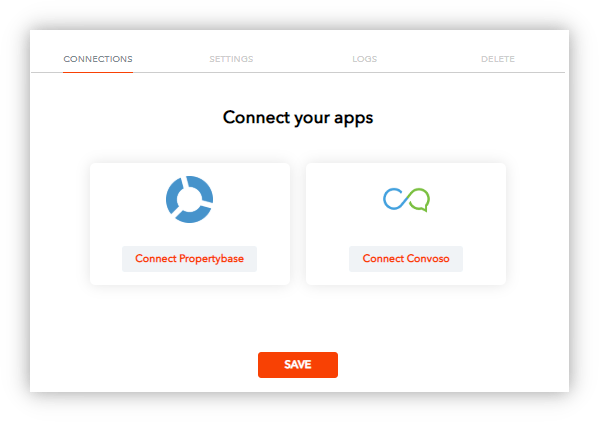
After doing this, save at the bottom, then click settings.
For the settings page, you need to choose a list in Convoso to which your leads will be synced. You can ignore filtering, unless you want specific contacts in Propertybase to be excluded from Convoso. We will guide you through that if needed. As of right now, we also take care of mapping in this sync, so you can ignore that as well.
Once everything has been saved in the connections and the settings, you can click the Start button. Now all of your leads in Propertybase will be sent to Convoso.
Convoso to Propertybase
The setup for the Convoso to Propertybase part of the sync takes place in Convoso. After logging in to your Convoso, you need to go to Apps>TalkPro Shares. From there, click “Add a TalkPro Share.” From there, fill out the fields in red boxes in the image below.
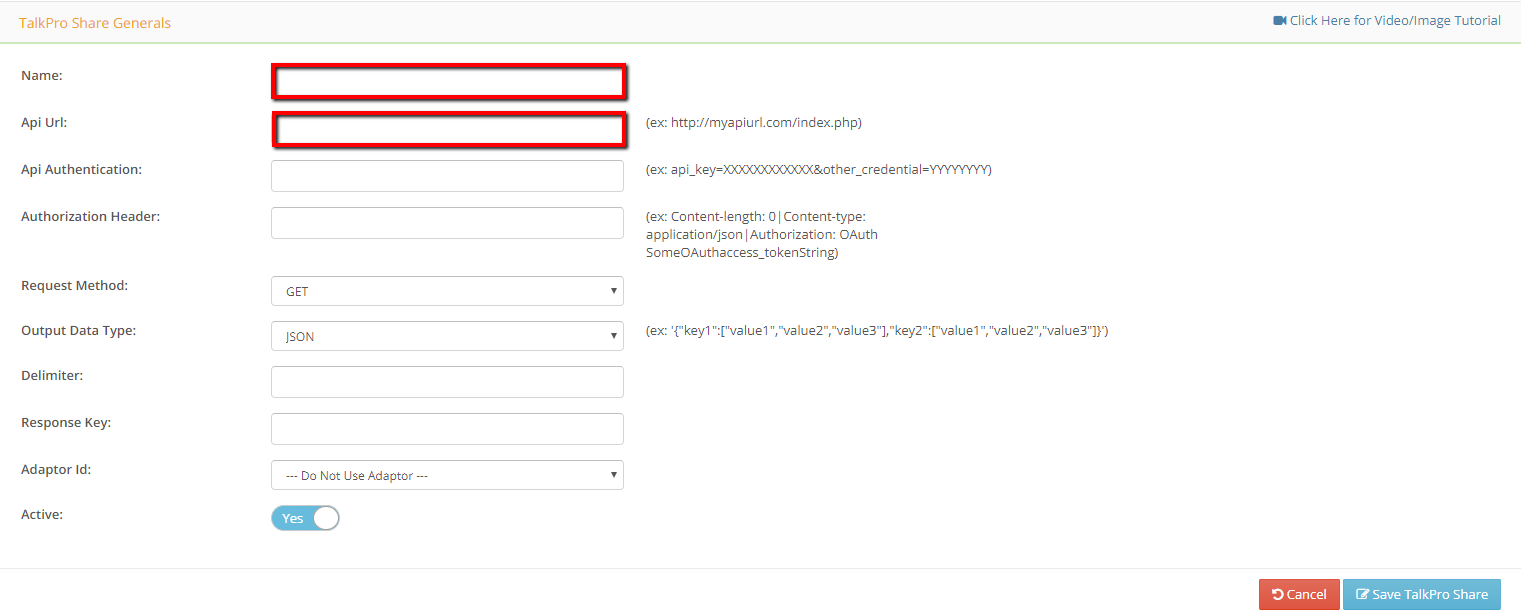
For name, you can choose your own. Remember what you name it, as you will be selecting this TalkPro Share later in the setup. We will give you the Api Url. If you do not have an Api Url or have lost it, please contact us so we can assist you.
Once the TalkPro Share is created, go to CRM>Workflow Automation. Then click “Add New Workflow.”
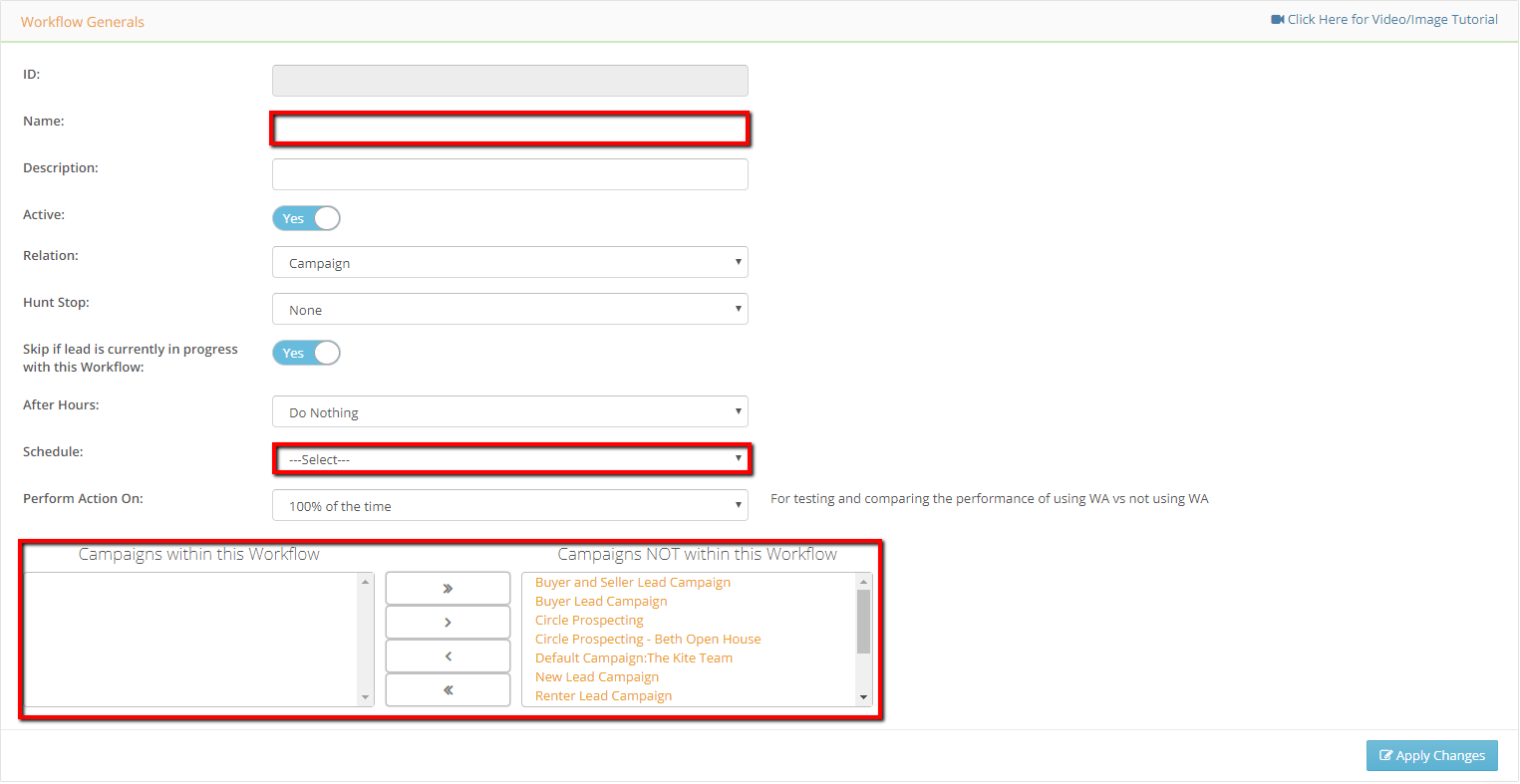
From here, fill in the name of your workflow and choose the schedule you want the workflow to run on. Then pick the campaigns to which you wish to apply the integration by selecting them on the right and clicking the < button. Once you’re done, click “Apply Changes.”
Once that is done, more options will show up below the other configurations.
There are two things to add:
- Trigger Events
- Trigger Actions
Trigger events are what makes our integration happen. You can set this to any of the options Convoso allows, and this leads to numerous possibilities when it comes to starting the integration.
Here is an example for setting trigger events:
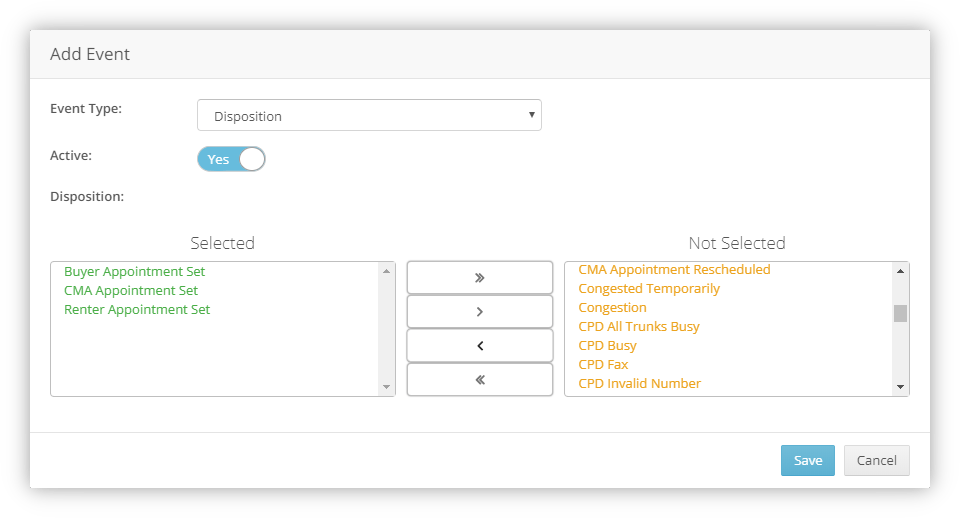
This takes leads whose disposition — the status of a call in Convoso — corresponds with an appointment set and syncs them to Propertybase. If you want our assistance with setting up the trigger events, feel free to contact us.
The trigger action for this workflow is our sync. This tells Convoso to send information to API Nation so that we can sync it to your Propertybase.
For action type, select Integration. Make sure the action is active. Then go to TalkPro Share and select the TalkPro Share that you created earlier in the set up. An example is shown below.
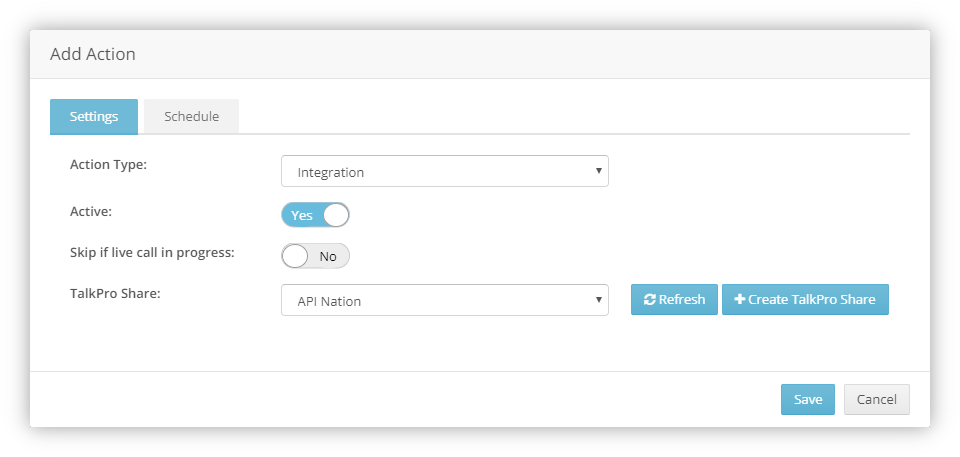
Now the set up is done! All of your calls that trigger the workflow will send the lead data to PropertyBase.
What is API Nation?
If you are not familiar with API Nation, it’s a tool that works as a bridge between your favorite apps, like Propertybase and Convoso, to perform powerful syncs and automation called Workflows.
Workflows avoid doing the manual repetitive tasks over and over again. See all the pre-built app connections we offer here.

